
As my students (and my own children) will attest, I spend a lot of time telling them to apply the skills and strategies they learn in school to the things they are passionate about at home in the real world. I implore them to actively create content using the learning strategies and technology tools introduced in class as opposed to passively consuming content as so many of their peers do for hours every day after school. For example, I encourage them to make their own video games instead of playing someone else’s games after school every day. I suggest that they film their own How-To Videos and post them on YouTube just like the ones that are searched for and watched by millions of their peers. I often ask them questions like, “Do you have a strong opinion about this topic? Then write a blog post about it.”
There are numerous ways to create and share in today’s tech-obsessed world, and as teachers (and parents), I believe we must model and demonstrate how this is done. Our students need to see how easy it is to create and share content with an authentic audience. The power to do this is literally in the palms of their hands.
While many of my students get a glazed look on their faces as I rant about the benefits of actively creating versus passively consuming content, I am aware that I am making sense to at least some of them. I’m proud to report that my twins, Ava and Emma, are in the latter group. They surprised me last weekend when they wrote a blog post using the writing skills and strategies they learned in school to persuade me to purchase a trampoline. Ava and Emma wrote this persuasive post on an iPhone using Notes, then copied and pasted it into Kidblog (a blogging platform that I use with my 6th graders). Ava explained that they chose to post it on the blog because they knew that as a “tech guy,” I loved the platform and they wanted to impress me. And they were right because I was blown away!
They accomplished so much of what I hope my students will do:
- They wrote for a purpose, authentically. The idea came from them. It wasn’t another artificial teacher-generated assignment.
- This is an excellent example of real world application of knowledge (writing skills and technology tools).
- It’s content creation in it’s purest form, and it made a big impact on their audience (me).
- They had an audience (me) in mind, and a goal had been set and effectively executed.
- They formulated a persuasive essay using the writing strategies they’ve learned at school and selected the digital platform by which to share it.
Click the image below to read Ava and Emma’s persuasive blog post.
Click the image below to read their thank you letter.





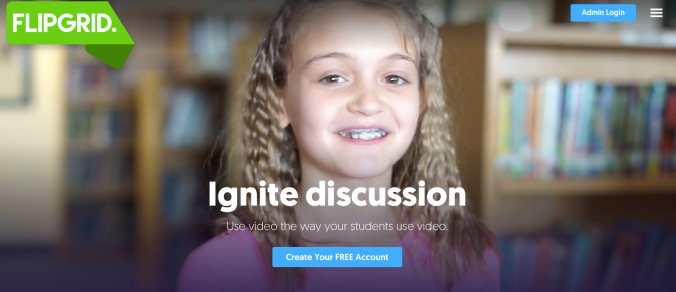
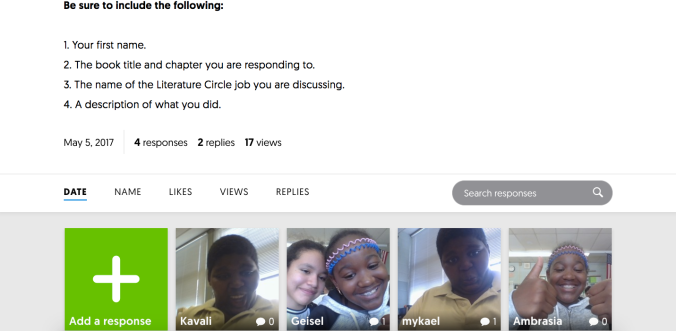


















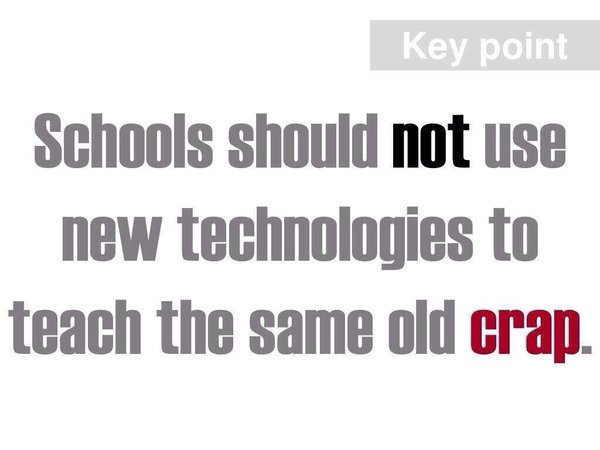

















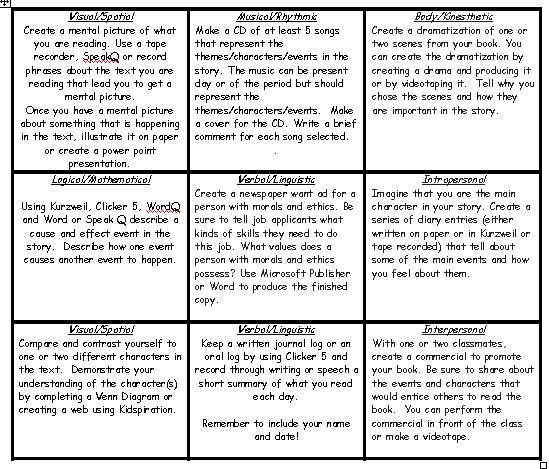


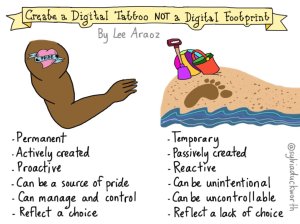


 For example, Walt Disney, Albert Einstein, Abraham Lincoln, and Michael Jordan all overcame many obstacles before becoming famous.
For example, Walt Disney, Albert Einstein, Abraham Lincoln, and Michael Jordan all overcame many obstacles before becoming famous.








